Work From Anywhere: Collaborate Effectively With the Right Tools
This listicle presents ten essential remote collaboration tools to boost your team’s productivity and communication. Whether your team is fully remote, hybrid, or simply needs better connectivity, these tools are key for success. Overcoming distance and streamlining workflows can be challenging; this list offers solutions. Learn about leading platforms like Slack, Microsoft Teams, Zoom, Asana, Trello, Google Workspace, Monday.com, Notion, Miro, and Discord, to find the best remote collaboration tools for your organization’s needs.
1. Slack
Slack is a leading remote collaboration tool that streamlines communication and enhances productivity for teams of all sizes. It provides a centralized digital workspace where team members can connect, share information, and collaborate on projects regardless of their physical location. By organizing conversations into channels, Slack helps teams stay focused and aligned, making it an invaluable asset for businesses embracing remote work. This platform facilitates communication through various methods, including direct messages, group channels, voice calls, and video meetings. Furthermore, its robust search functionality and integration with over 2,000 third-party applications make it a powerful hub for knowledge sharing and workflow automation. This makes it a top contender for businesses seeking effective remote collaboration tools.
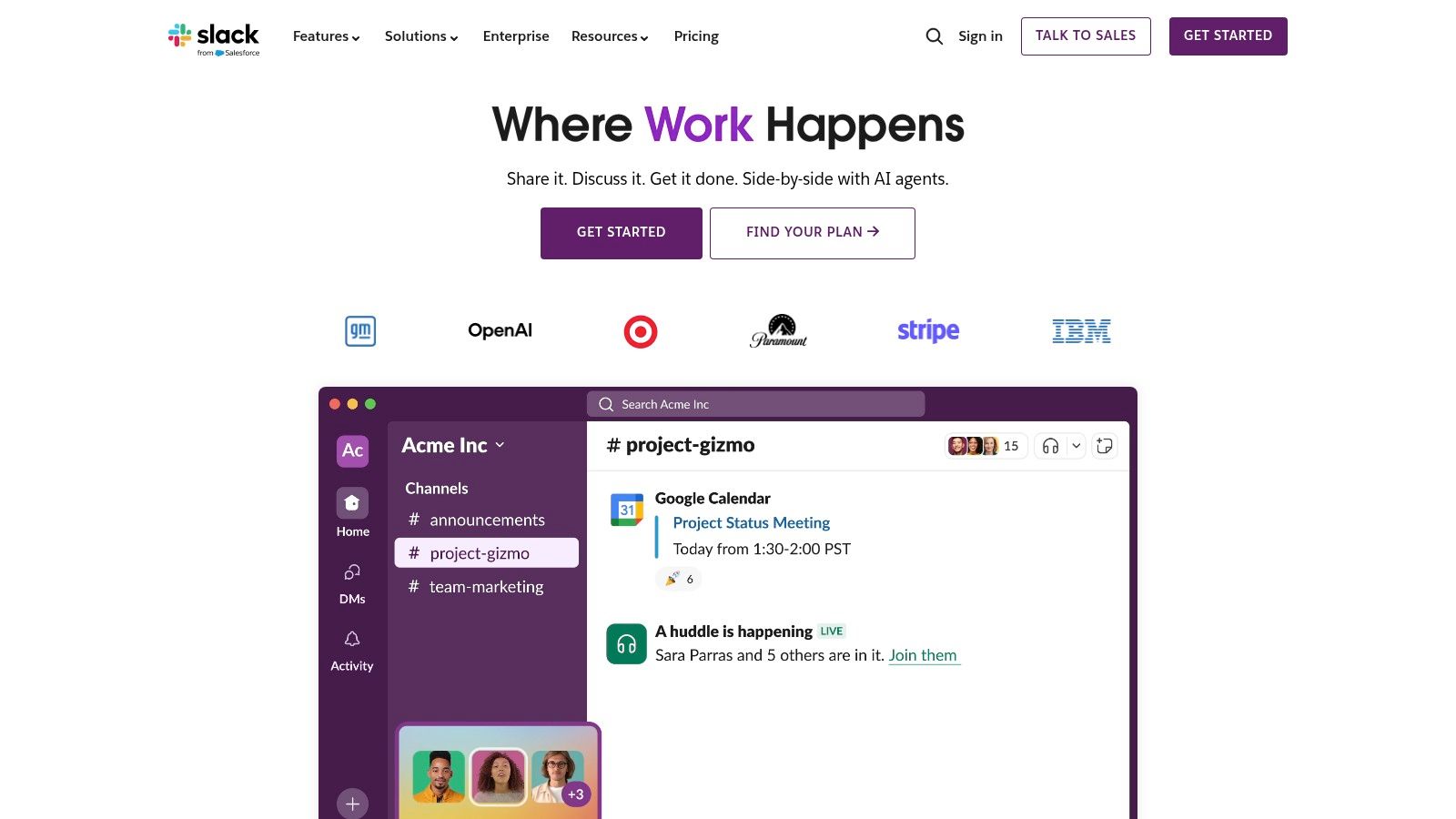
For growing technology companies with 11-200 employees, and indeed companies in other sectors embracing remote work, Slack offers a scalable solution to communication challenges. C-level executives looking to optimize workflows and foster collaboration will find Slack’s features highly beneficial.
Key Features and Practical Applications:
- Channel-based messaging: This is the core of Slack. Channels can be public (accessible to all team members) or private (for specific project groups or confidential discussions). This feature allows for focused communication, preventing email inbox overload and ensuring relevant information reaches the right people. For example, a marketing team can have separate channels for content creation, social media management, and campaign performance analysis.
- Direct messaging and group conversations: For quick questions, one-on-one feedback, or smaller group discussions, direct messaging offers a more personalized communication method. This allows for efficient communication outside the broader team channels, facilitating quick problem-solving and idea exchange.
- File sharing: Slack allows for seamless file sharing with drag-and-drop functionality. This eliminates the need for cumbersome email attachments and provides a centralized location for all project-related documents. Version control and collaborative editing can be further enhanced through integrations with tools like Google Drive and Dropbox.
- Voice and video calling: Slack offers built-in voice and video calling capabilities for quick check-ins, team meetings, or client presentations. While not as feature-rich as dedicated video conferencing platforms like Zoom, it provides a convenient option for basic communication needs within the workspace.
- Extensive third-party app integrations: Slack integrates with over 2,000 applications, including project management tools (Asana, Trello), CRM systems (Salesforce), and marketing automation platforms (HubSpot). These integrations streamline workflows and consolidate information, creating a centralized hub for all business operations.
Pricing and Technical Requirements:
Slack offers a free plan with limited features and message history. Paid plans provide increased storage, advanced search capabilities, and additional integrations. Pricing scales based on the number of active users, making it adaptable for growing teams. Slack is accessible via web browser, desktop applications (Windows, macOS, Linux), and mobile apps (iOS, Android), ensuring accessibility across various devices.
Comparison with Similar Tools:
While Slack dominates the market, alternatives like Microsoft Teams and Google Chat offer similar functionalities. Microsoft Teams often integrates seamlessly within the Microsoft ecosystem, making it attractive for organizations already heavily reliant on Microsoft products. Google Chat, similarly, integrates closely with Google Workspace. However, Slack’s extensive app integrations and user-friendly interface often make it the preferred choice for many businesses.
Implementation and Setup Tips:
- Start with a clear channel structure: Carefully plan your channel structure to avoid unnecessary clutter and ensure focused communication. Create channels based on departments, projects, or specific topics.
- Establish clear communication guidelines: Set expectations for communication etiquette within Slack to prevent overuse and maintain productivity. Define appropriate uses for different channels and encourage mindful communication.
- Leverage integrations: Explore the vast library of Slack integrations to streamline workflows and consolidate information. Connect your essential business tools to maximize the platform’s potential.
- Customize notifications: Configure notification settings to avoid distractions and ensure that important messages are received promptly. Utilize features like “Do Not Disturb” and channel-specific notifications to manage the flow of information.
Pros and Cons:
Pros:
- Intuitive and user-friendly interface
- Excellent search functionality across all conversations
- Strong integration ecosystem
- Customizable notifications and workflows
Cons:
- Can become overwhelming with too many channels
- Pricing can be expensive for larger teams
- Limited video conferencing features compared to dedicated tools
- Heavy notification volume can be distracting
Website: https://slack.com
Slack is a powerful remote collaboration tool that can significantly improve team communication and productivity. By centralizing communication, facilitating file sharing, and integrating with essential business applications, Slack empowers teams to work effectively regardless of their physical location. While the pricing for larger teams can be a consideration, the benefits it offers in terms of streamlined communication and workflow automation make it a valuable investment for businesses looking to thrive in a remote work environment.
2. Microsoft Teams
Microsoft Teams has become a cornerstone for many organizations seeking robust remote collaboration tools. It offers a centralized hub for communication, file sharing, and project management, consolidating various functionalities into a single platform. This integration is particularly valuable for businesses already invested in the Microsoft 365 ecosystem, streamlining workflows and reducing the need for multiple disparate tools. Its comprehensive feature set makes it a strong contender for businesses of all sizes, but it truly shines for medium to large organizations with 11-200 employees, especially those in technology or sectors that embrace remote work, where streamlined communication and collaboration are critical for success. For growing companies and those seeking investment, demonstrating efficient operations through tools like Teams can be a significant advantage.
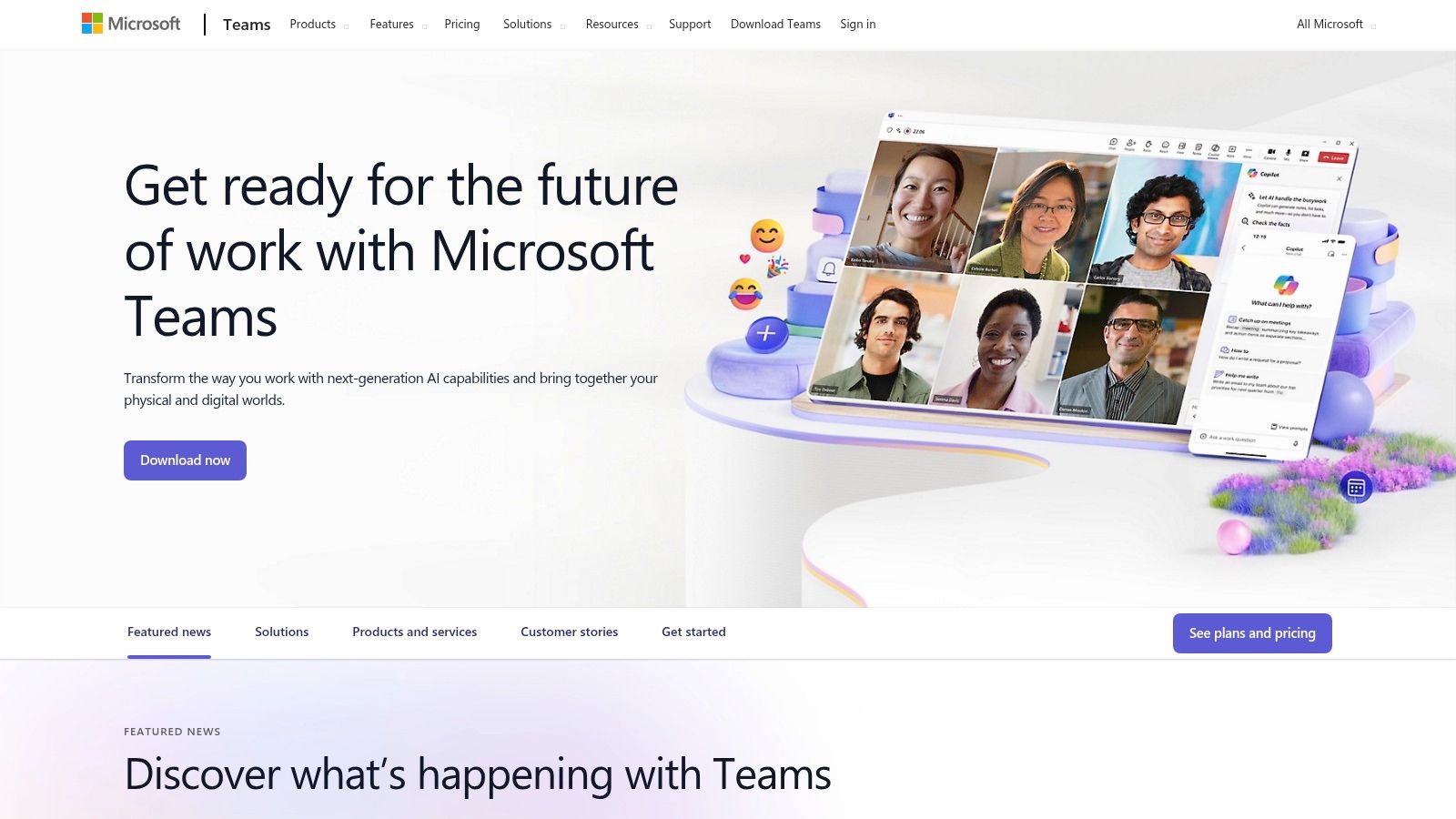
Teams’ strength lies in its deep integration with the Microsoft 365 suite. Imagine starting a video conference directly from an Outlook calendar invite or co-authoring a PowerPoint presentation in real-time with colleagues scattered across the globe. This seamless integration fosters a more connected and productive work environment. The platform’s organization structure, utilizing teams and channels, enables focused communication and project management. For example, a marketing team could have separate channels for different campaigns, ensuring clear communication and preventing information overload. Built-in features like whiteboarding and screen sharing enhance collaboration during meetings, fostering brainstorming and problem-solving.
For C-level decision-makers, Microsoft Teams offers compelling value. Its enterprise-grade security and compliance tools address critical concerns regarding data protection and regulatory compliance. This is particularly important for businesses dealing with sensitive information. Moreover, for organizations already utilizing Microsoft 365, Teams is often a cost-effective solution, as it’s frequently included in existing subscriptions, avoiding the need for additional software licenses.
Pricing and Technical Requirements:
Microsoft Teams is included in most Microsoft 365 business and enterprise plans. Standalone versions are also available, starting with a free version with limited features. The desktop app is compatible with Windows, macOS, and Linux. Mobile apps are available for iOS and Android. A stable internet connection is required for optimal performance.
Comparison with Similar Tools:
While other remote collaboration tools like Slack and Google Workspace offer similar features, Teams’ tight integration with Microsoft 365 sets it apart. For businesses heavily reliant on Office applications, the streamlined workflow within the Microsoft ecosystem can be a significant advantage. Slack excels in its customizable interface and extensive app integrations, while Google Workspace shines in its collaborative document editing capabilities. The choice often comes down to existing software infrastructure and specific business needs. However, for companies already utilizing Microsoft 365, Teams often presents the most seamless and cost-effective solution.
Implementation and Setup Tips:
Implementing Teams effectively requires a strategic approach. Begin by clearly defining team structures and channel purposes. Encourage user adoption through training and highlighting the platform’s benefits. Start with a pilot group to gather feedback and refine implementation strategies before a company-wide rollout. Integrate existing business applications to maximize the platform’s potential and streamline workflows. Leverage the available training resources and documentation provided by Microsoft to ensure a smooth transition and user proficiency.
Pros:
- Seamless integration with Microsoft Office applications
- Robust video conferencing capabilities
- Strong security and compliance features
- Cost-effective for organizations already using Microsoft 365
Cons:
- Can be resource-heavy and slow on older devices
- Interface can feel cluttered and overwhelming for new users
- Limited customization options compared to competitors like Slack
- Steep learning curve for non-Microsoft users
Website: https://www.microsoft.com/en-us/microsoft-teams/group-chat-software
Microsoft Teams offers a powerful suite of tools for remote collaboration, particularly suited for organizations operating within the Microsoft ecosystem. Its comprehensive features, robust security, and seamless integration make it a valuable asset for businesses seeking to enhance productivity and streamline communication in today’s increasingly remote work environment. For C-level executives making strategic decisions, Teams represents a solid choice, particularly when considering its cost-effectiveness within existing Microsoft 365 subscriptions and the demonstrable benefits it offers to investor-seeking, growing organizations.
3. Zoom
Zoom is a leading video conferencing platform that has become a cornerstone of remote work and virtual meetings. Its rise to prominence, particularly during the global shift to remote work, solidified its position as a key player in facilitating seamless communication and collaboration for businesses of all sizes. From quick team check-ins to large-scale webinars, Zoom offers a versatile platform for connecting individuals regardless of their physical location. Its robust feature set and user-friendly interface make it a popular choice among businesses seeking reliable and effective remote collaboration tools.
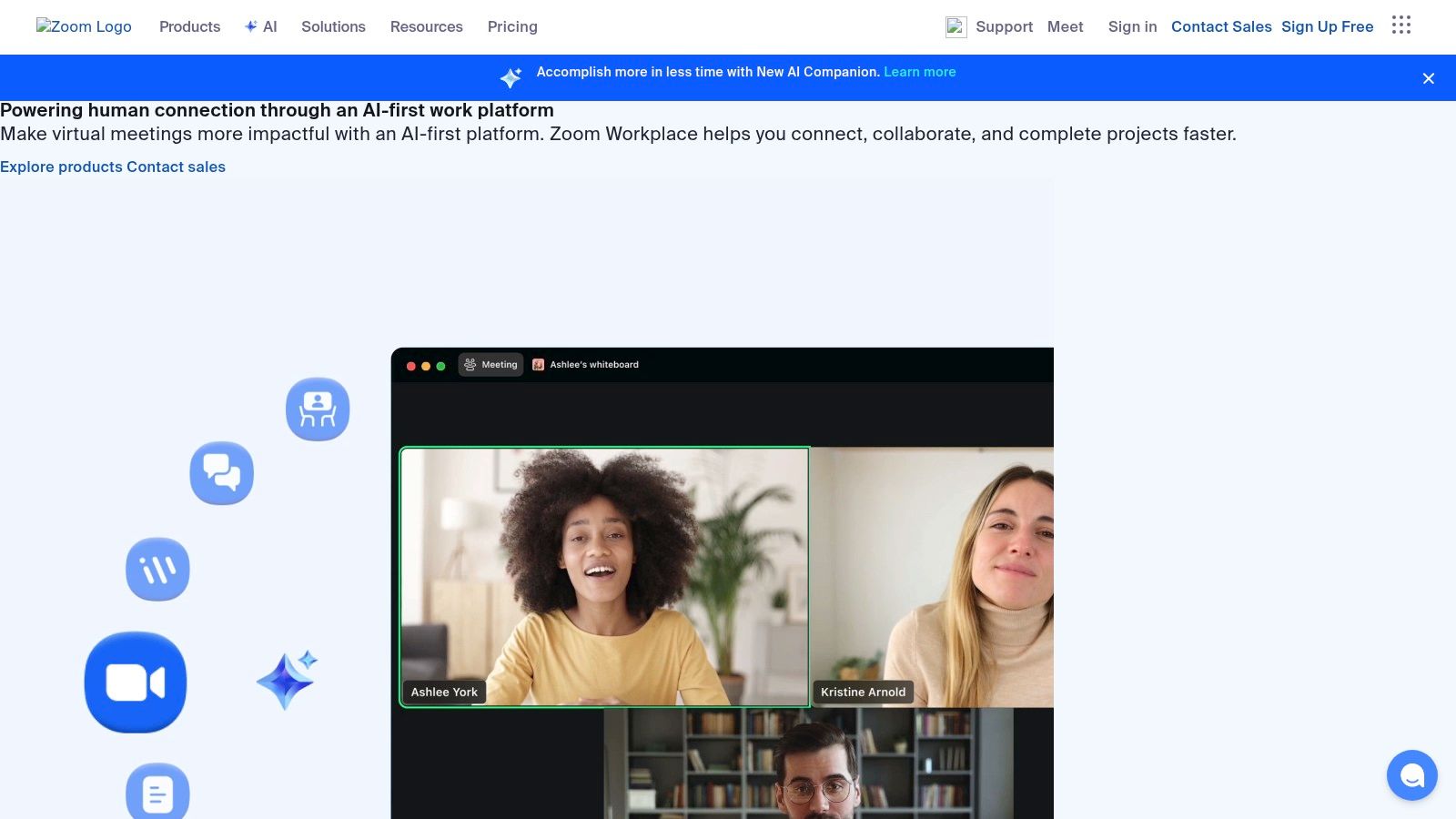
One of Zoom’s primary strengths lies in its high-quality video and audio conferencing capabilities. This allows for clear and crisp communication, minimizing disruptions and ensuring that meetings are productive. Features like screen sharing and annotation tools further enhance collaboration by enabling participants to visually share and discuss information in real-time. For businesses in technology sectors, where detailed code reviews or design discussions are commonplace, these features are invaluable. The ability to visually present information and collaborate on projects remotely mirrors the experience of in-person meetings, contributing to a more effective workflow.
For companies with 11-200 employees, Zoom’s scalability is a major advantage. It supports meetings from small team huddles to large webinars with thousands of attendees. This versatility allows businesses to utilize a single platform for all their communication needs, simplifying workflows and reducing the need for multiple tools. The breakout room feature, which allows for smaller group discussions within a larger meeting, is particularly useful for team building activities, brainstorming sessions, or project-specific discussions. This allows for more focused and engaging interactions, mimicking the dynamics of smaller team meetings within a larger company-wide gathering.
Zoom’s recording and transcription features also provide significant value. Meetings can be recorded for later viewing or sharing with absent team members. The transcription feature automatically generates text transcripts of meetings, which can be invaluable for record-keeping, reviewing key discussion points, or generating meeting minutes. This functionality is particularly useful for C-level executives who may need to review discussions or decisions made in meetings they were unable to attend. It provides a concise and searchable record of all communication, enabling efficient information retrieval and streamlined decision-making processes.
While Zoom offers a robust free tier, it does have limitations, most notably the 40-minute time limit for group meetings. Paid plans unlock advanced features, including longer meeting durations, cloud storage for recordings, and enhanced administrative controls. This tiered pricing structure allows businesses to select a plan that best aligns with their needs and budget. You can learn more about Zoom and how to integrate this technology with your app development team if needed.
Zoom’s technical requirements are minimal. It’s compatible across a wide range of devices and operating systems, including Windows, macOS, iOS, and Android. This cross-platform compatibility ensures that team members can join meetings regardless of their preferred device. While Zoom is generally bandwidth-intensive, it offers various settings to optimize performance for different internet connection speeds. These settings, combined with the user-friendly interface, make setup and implementation straightforward for businesses of all sizes. Even companies without dedicated IT staff can easily deploy Zoom across their organization.
Despite its popularity and robust features, Zoom has faced scrutiny regarding security concerns in the past. However, the company has taken significant steps to address these concerns by implementing enhanced security measures, including end-to-end encryption and improved meeting controls. When compared to similar tools like Microsoft Teams or Google Meet, Zoom excels in its ease of use and high-quality video and audio performance, particularly for larger meetings.
For businesses seeking a powerful and versatile remote collaboration tool, Zoom is a strong contender. Its comprehensive features, user-friendly interface, and cross-platform compatibility make it a valuable asset for businesses in the technology sector and beyond. For growing companies and those with distributed teams, Zoom offers a reliable and effective platform for fostering seamless communication and collaboration in the modern workplace.
4. Asana
Asana is a powerful project management and remote collaboration tool designed to help teams organize, track, and manage their work efficiently, regardless of location. It provides a centralized platform for teams to collaborate on projects, assign tasks, set deadlines, and monitor progress in real-time, making it a valuable asset for businesses embracing remote work. Asana’s flexible structure and diverse features make it suitable for a wide range of project types, from simple task management to complex, multi-stage initiatives. This makes it particularly appealing to technology sector companies, as well as other industries with remote work capabilities, especially those in growth stages with 11-200 employees where streamlined collaboration is crucial.
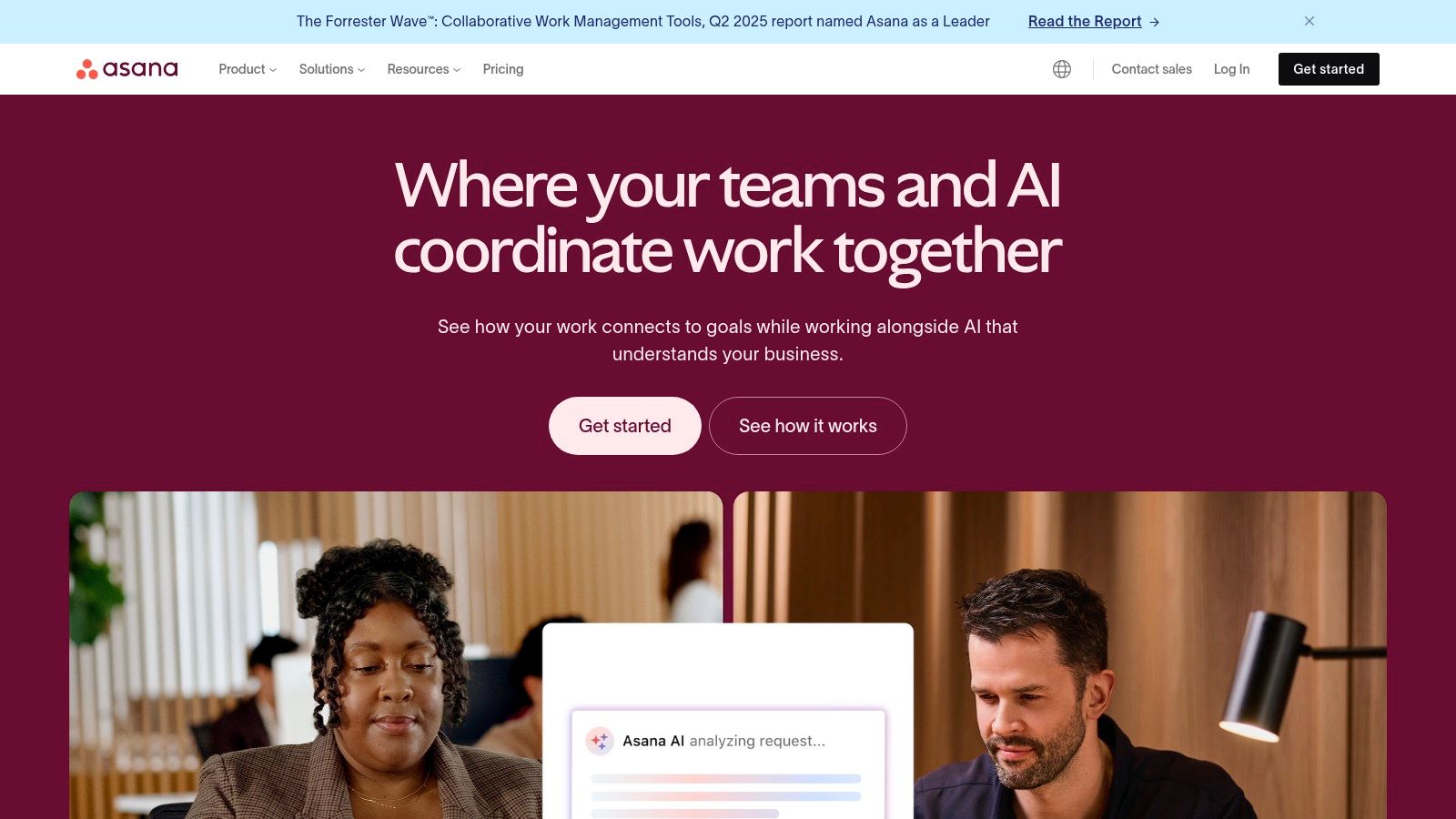
Asana stands out amongst remote collaboration tools due to its intuitive interface and versatile project views. Instead of a one-size-fits-all approach, Asana offers list, board (Kanban), timeline (Gantt chart), and calendar views, allowing teams to visualize their projects in a way that best suits their workflow. This flexibility is a key advantage for C-level decision-makers seeking a tool that can adapt to the diverse needs of their teams and various project methodologies. For example, a marketing team might use the board view to manage content creation workflow, while a development team could utilize the timeline view for tracking software development sprints.
One of Asana’s strengths lies in its comprehensive task management capabilities. Team members can create tasks, assign responsibilities, set due dates and dependencies, attach relevant files, and communicate within the platform, eliminating scattered email threads and fostering clear communication. Asana also offers robust features for goal tracking, allowing teams to align their work with overarching company objectives. Progress reporting features provide visibility into project status, keeping stakeholders informed and enabling data-driven decision-making – a critical aspect for C-level executives. Custom fields allow for tailored information tracking relevant to specific projects or industries, adding another layer of organization and analysis.
For organizations focused on streamlining processes and maximizing efficiency, Asana provides workflow automation and custom rules. This functionality allows teams to automate repetitive tasks, such as assigning tasks based on project stage or sending notifications upon task completion. This not only saves valuable time but also reduces the risk of human error and enhances overall team productivity.
Asana offers a robust free tier suitable for small teams getting started with project management. Paid plans unlock additional features such as advanced reporting, custom branding, and increased storage. Pricing scales based on the number of users and the desired feature set, allowing organizations to select a plan that aligns with their budget and requirements. Asana integrates seamlessly with a wide range of productivity tools, including Slack, Google Calendar, and Microsoft Teams, further enhancing its value as a central collaboration hub.
While Asana provides a powerful platform for remote collaboration, it does have some limitations. The sheer number of features can feel overwhelming for new users, and the learning curve for mastering advanced project management functionalities can be steep. While the free version offers a good starting point, reporting capabilities are limited, and built-in time tracking is not included. However, these drawbacks are often outweighed by the benefits Asana offers in terms of streamlined communication, improved task management, and enhanced project visibility.
Implementing Asana successfully requires careful planning and thoughtful configuration. Start by identifying key projects and teams that will benefit most from the platform. Develop a clear structure for projects, tasks, and subtasks, and leverage Asana’s project templates to expedite setup. Encourage team members to fully utilize the platform’s features, including communication tools and progress reporting, to maximize its potential. For organizations transitioning from existing project management tools, Asana provides data import options to ensure a smooth transition.
In conclusion, Asana earns its place on this list of remote collaboration tools by offering a robust, flexible, and scalable platform for managing projects and fostering teamwork, regardless of physical location. Its intuitive interface, combined with its comprehensive feature set, makes it a valuable tool for growing businesses in the technology sector and beyond, empowering C-level executives and their teams to achieve greater efficiency and productivity in the remote work landscape. You can explore Asana and its various plans at https://asana.com.
5. Trello
Trello is a highly visual project management and remote collaboration tool that leverages the Kanban board methodology. This approach makes it exceptionally well-suited for teams working remotely, allowing them to visualize workflows, track progress, and collaborate seamlessly regardless of location. Its core structure revolves around boards, lists, and cards. Teams create boards for specific projects, populate those boards with lists representing different stages of the project (e.g., To Do, In Progress, Completed), and then use cards to represent individual tasks within each list. This clear visual structure makes it easy for everyone to see what needs to be done, who is responsible, and the overall status of the project. For growing companies, particularly in the technology sector where agile methodologies are prevalent, Trello provides an accessible and adaptable platform for managing projects and fostering team collaboration. Its simplicity combined with robust features makes it a valuable tool for remote teams. C-level executives looking for strategic solutions to improve team productivity and project visibility will find Trello’s intuitive interface and collaborative features appealing.
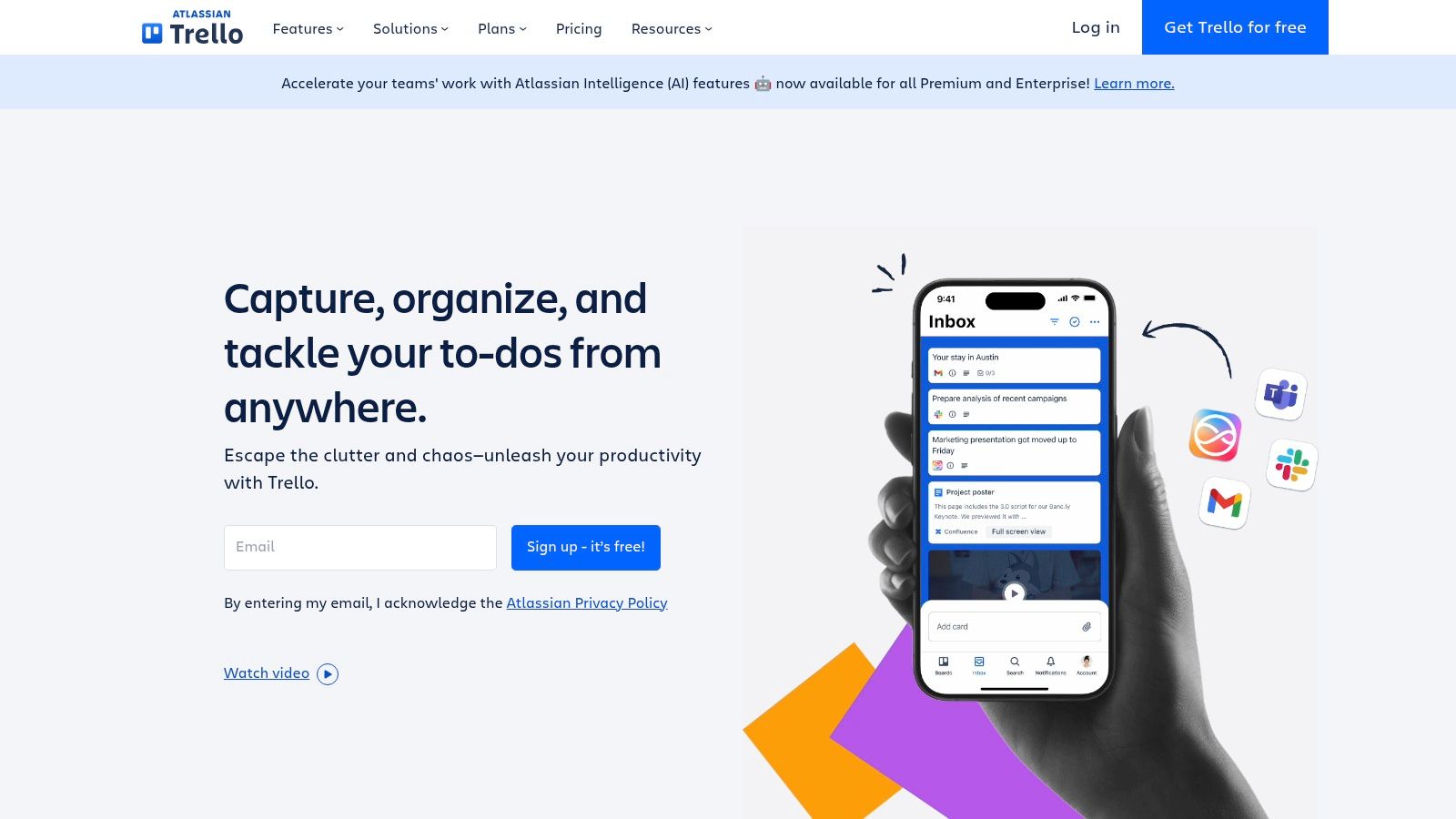
Trello’s drag-and-drop functionality simplifies task management. Team members can easily move cards between lists to reflect progress, assign tasks to specific individuals, set due dates, and add attachments directly to cards. This eliminates the need for lengthy email chains and status update meetings, streamlining communication and ensuring everyone stays informed. The platform also allows for real-time collaboration through comments on cards, fostering a sense of shared ownership and enabling quick feedback and problem-solving. The ability to integrate with numerous third-party applications, such as Slack, Google Drive, and Dropbox, further enhances its versatility and makes it a central hub for all project-related information. While exploring the benefits of remote teams and leveraging IT resources effectively, you might find this article on Learn more about Trello helpful for understanding the broader context.
Trello offers a generous free tier that is sufficient for many small teams. Paid plans, starting at around $5 per user per month, unlock additional features like advanced checklists, custom fields, and larger file attachments. For larger organizations with more complex project management needs, Trello also offers Enterprise-level plans with enhanced administrative controls and security features. The technical requirements are minimal; Trello is accessible through a web browser and dedicated mobile apps for iOS and Android, making it convenient for team members to stay connected and contribute regardless of their location.
Compared to other project management tools like Asana and Jira, Trello stands out for its simplicity and ease of use. While Asana offers more robust features for managing complex projects and dependencies, Trello’s intuitive interface and visual approach make it a great starting point for teams new to project management software or those prioritizing ease of adoption. Jira, on the other hand, is more geared towards software development teams with its focus on bug tracking and agile development workflows. Trello strikes a balance between simplicity and functionality, making it ideal for a wide range of teams and projects, particularly those focused on remote collaboration.
Implementing Trello is straightforward. Start by creating a board for a specific project and inviting team members. Then, define the stages of your project as lists on the board. Finally, break down the project into individual tasks and create cards for each task, assigning them to team members and setting due dates. Encourage team members to utilize the commenting feature for discussions and updates, and explore the available power-ups to extend functionality and integrate with other tools. By adhering to these simple steps, teams can quickly leverage Trello to enhance their remote collaboration efforts and streamline project management. For companies between 11 and 200 employees, especially within the technology sector and other remote-friendly environments, Trello’s accessibility and scalability make it a valuable asset for driving productivity and achieving strategic goals. It allows C-level decision-makers to gain a clear overview of ongoing projects and facilitates efficient communication and collaboration within distributed teams.
6. Google Workspace: A Comprehensive Suite for Remote Collaboration
Google Workspace (formerly G Suite) has become a cornerstone for remote teams in businesses of all sizes, particularly those in the technology sector and other industries embracing remote work. This integrated suite of cloud-based productivity and collaboration tools offers a familiar and user-friendly environment, enabling seamless communication and efficient workflows for organizations with 11 to 200 employees, a common size for growing businesses making strategic technology investments. Its comprehensive nature makes it a powerful solution for C-level executives seeking to optimize their remote workforce and drive productivity. From real-time document editing and cloud storage to video conferencing and email management, Google Workspace provides a centralized platform that fosters collaboration and streamlines daily operations.
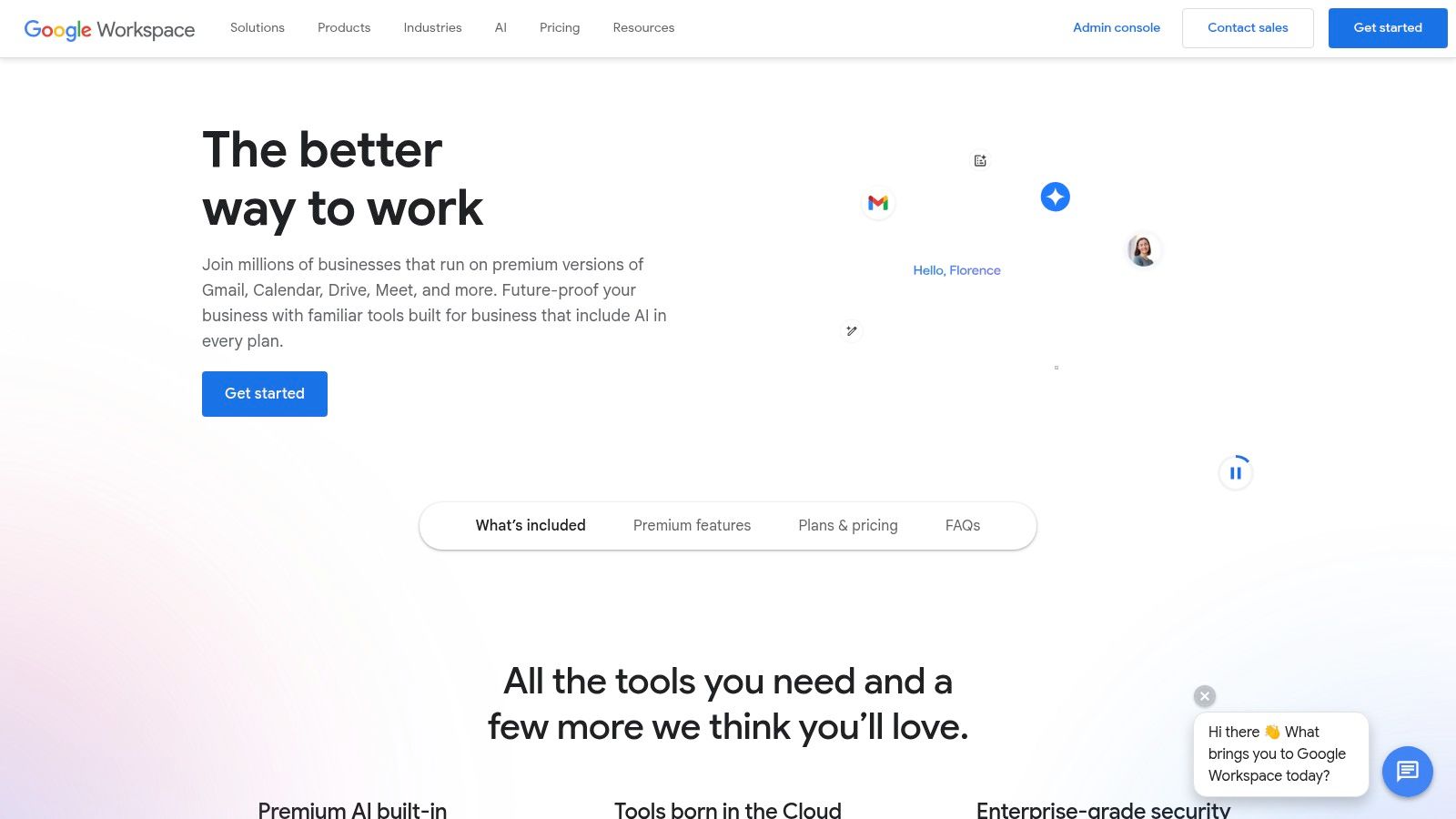
A key strength of Google Workspace lies in its real-time collaboration capabilities. Multiple users can simultaneously edit documents, spreadsheets, and presentations within Google Docs, Sheets, and Slides, respectively. This eliminates the need for cumbersome back-and-forth email exchanges and ensures everyone is working with the most up-to-date version of a file. Integrated commenting and suggestion features further enhance collaborative workflows, allowing team members to provide feedback and track changes efficiently. This feature is particularly valuable for fast-paced, growing companies in the tech sector where rapid iteration and feedback are essential.
Google Drive acts as the central hub for file storage and sharing, providing secure cloud-based access to all documents, spreadsheets, presentations, and other files. Version history is automatically tracked, allowing users to revert to previous versions if needed, minimizing the risk of data loss and simplifying document management. This centralized storage system also enhances searchability, enabling team members to quickly locate specific files across the entire workspace, a distinct advantage compared to scattered local storage.
For businesses frequently engaging in virtual meetings and presentations, Google Meet offers a robust video conferencing solution. Integrated directly into the Workspace ecosystem, Meet simplifies scheduling and joining meetings directly from Google Calendar or other Workspace applications. Screen sharing, presentation modes, and recording features further enhance the effectiveness of virtual meetings, making it a powerful tool for remote teams.
Beyond these core features, Google Workspace integrates seamlessly with Gmail for email communication and Google Calendar for scheduling and time management. This integration fosters a unified workflow, reducing context switching and increasing overall efficiency. The shared calendar functionality is invaluable for coordinating team schedules, booking meetings, and managing project timelines.
Pricing and Technical Requirements:
Google Workspace offers a variety of plans tailored to different business needs, ranging from basic plans for smaller teams to enterprise-grade solutions with advanced security and administrative controls. Pricing is generally per user per month, with tiered pricing based on the features included in each plan. A stable internet connection is required for full functionality, although some limited offline capabilities are available.
Comparison and Implementation Tips:
Compared to similar suites like Microsoft 365, Google Workspace often stands out for its collaborative features and user-friendly interface, aspects highly appealing to tech-savvy teams. For implementation, it’s recommended to start with a phased rollout, focusing on training employees on the core tools and gradually integrating more advanced features as needed. Centralized administration and user management within the Google Admin console simplify onboarding and ongoing management of user accounts and access permissions.
Pros:
- Excellent real-time collaboration features
- Familiar interface for most users
- Strong search capabilities across all tools
- Automatic saving and version history
Cons:
- Requires stable internet connection for full functionality
- Limited offline capabilities
- Some advanced features require paid plans
- Privacy concerns for some organizations
Website: https://workspace.google.com
Google Workspace earns its place on this list as a robust and comprehensive solution that empowers remote teams to collaborate effectively. Its integrated suite of tools, combined with its focus on real-time collaboration and cloud-based accessibility, makes it a valuable asset for businesses in the technology sector and beyond, particularly those focused on growth and strategic investment in remote work infrastructure. For C-level executives seeking a unified platform to streamline communication, enhance productivity, and foster a connected remote workforce, Google Workspace offers a compelling solution.
7. Monday.com
Monday.com stands out as a robust work operating system (WOS) empowering teams to build custom workflows for virtually any project or process. Unlike traditional project management software, Monday.com acts as a central hub for all work-related activities, facilitating seamless remote collaboration. This makes it a powerful remote collaboration tool for teams of 11-200 employees, especially in technology and other remote-friendly sectors, where efficient communication and workflow management are critical for success. For growing companies and those receiving investments, the ability to scale and adapt processes quickly is invaluable, making Monday.com a strong contender for C-level decision-makers looking for strategic tools to enhance productivity.
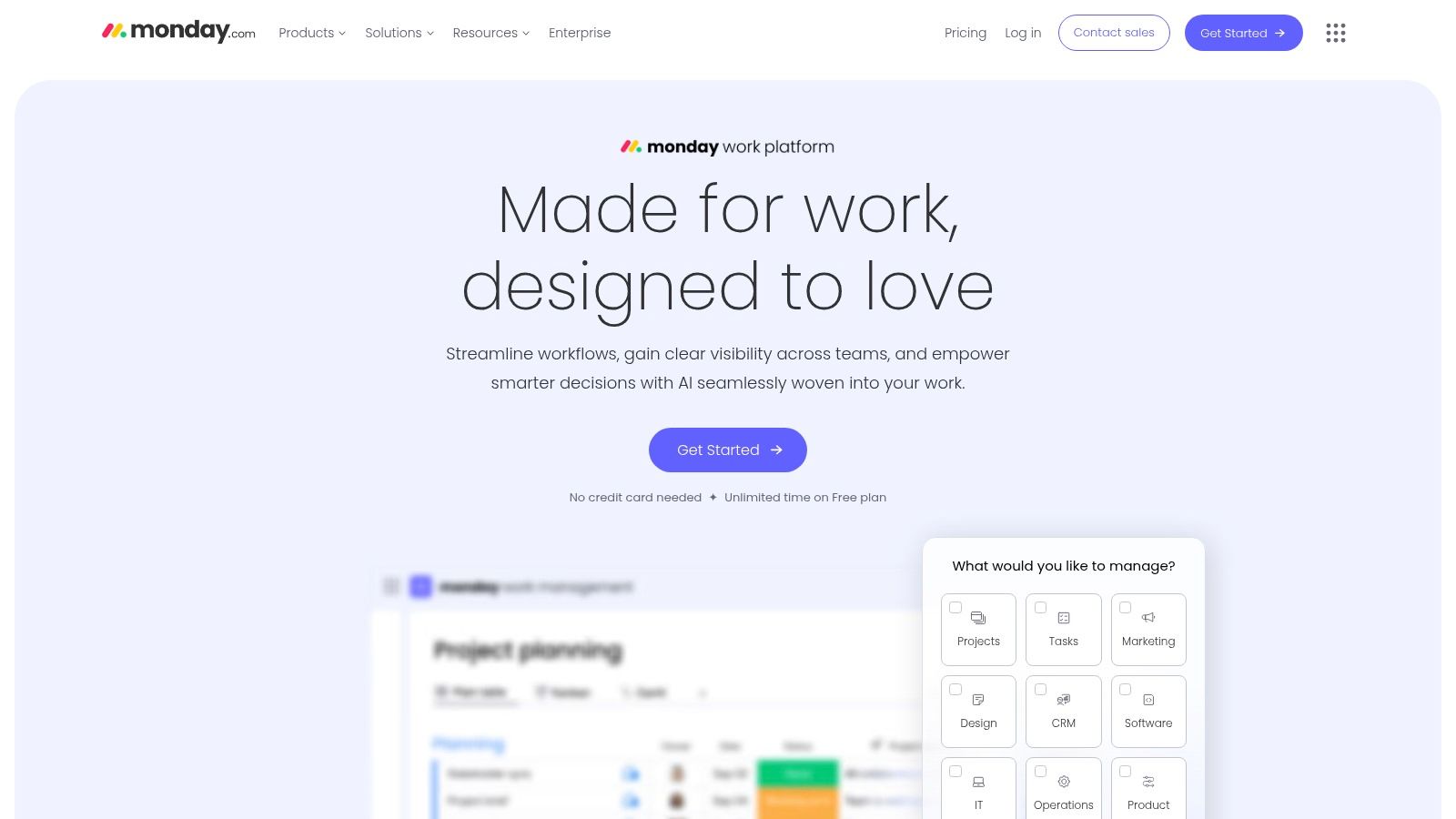
Its highly visual and customizable platform enables teams to create boards, track progress, and collaborate on projects with exceptional clarity. Colorful, intuitive interfaces with various column types, such as status, timeline, people, and files, provide a comprehensive overview of project status. This visual clarity is crucial for remote teams, as it minimizes the risk of miscommunication and keeps everyone aligned on project goals and deadlines. The platform also shines with its automation capabilities and extensive integration options, connecting seamlessly with other tools your team already uses, creating a unified workspace. Monday.com serves teams across diverse industries, offering pre-built templates and tools for project management, CRM, and operations, further solidifying its versatility as a central work hub.
For a technology company with a distributed team of developers, Monday.com can be used to manage the entire software development lifecycle. From sprint planning and bug tracking to release management and customer feedback, every stage can be visualized and tracked on customizable boards. Automation rules can be set up to automatically assign tasks, notify team members of updates, and move items across different stages of the workflow, streamlining the entire process.
Compared to similar tools like Asana or Trello, Monday.com offers a more robust set of features, especially in terms of automation and customization. While Asana excels in task management and Trello is known for its simplicity and Kanban-style boards, Monday.com offers a more comprehensive solution that can be tailored to the specific needs of different teams and projects. This level of flexibility makes it particularly appealing to larger teams with complex workflows.
Pricing and Technical Requirements: Monday.com offers a tiered pricing structure based on the number of users and features required. The free tier is limited in functionality and user count. Paid plans offer more advanced features, integrations, and support. Specific pricing details are available on their website. The platform is cloud-based and accessible through any modern web browser, eliminating the need for complex installations or specific hardware requirements. Mobile apps are also available for iOS and Android devices, enabling access on the go.
Implementation and Setup Tips: Start by identifying the core processes you want to manage using Monday.com. Explore the extensive template library to find a starting point that aligns with your needs. Customize the boards and columns to reflect your specific workflow. Begin with a small pilot project to familiarize your team with the platform before rolling it out company-wide. Leverage the available resources and customer support to address any questions or challenges during the implementation process.
Pros:
- Highly customizable and flexible platform: Adapt Monday.com to any workflow or project.
- Visually appealing and intuitive interface: Easy to understand and navigate, promoting quick adoption.
- Strong automation capabilities: Streamline repetitive tasks and improve efficiency.
- Good customer support and resources: Extensive documentation and responsive support team.
Cons:
- Can be expensive for larger teams: Consider the cost-benefit ratio for your specific team size.
- Overwhelming number of customization options: Can be initially daunting for new users.
- Learning curve for advanced features: Investing time in training is essential for maximizing the platform’s potential.
- Limited free tier: Basic features may not suffice for complex project needs.
Website: https://monday.com
In conclusion, Monday.com earns its place on this list as a powerful and versatile remote collaboration tool. Its focus on customization, visual clarity, and automation makes it ideal for technology companies and other organizations with remote teams. While the cost and complexity might be a concern for some, the benefits in terms of streamlined workflows, improved communication, and enhanced productivity make it a valuable investment for C-level executives seeking strategic advantages in a competitive market.
8. Notion
Notion has rapidly gained popularity as a powerful remote collaboration tool, and for good reason. It offers a unique blend of note-taking, project management, wikis, and databases, all within a single, customizable workspace. This all-in-one approach streamlines workflows and eliminates the need for multiple disparate tools, making it a strong contender for businesses of all sizes, particularly those in the technology sector or those embracing remote work. For growing companies with 11-200 employees, Notion can be a central hub for knowledge sharing, project tracking, and team communication. C-level executives looking for strategic tools to enhance productivity and collaboration will find Notion’s flexibility and integrative capabilities particularly appealing.
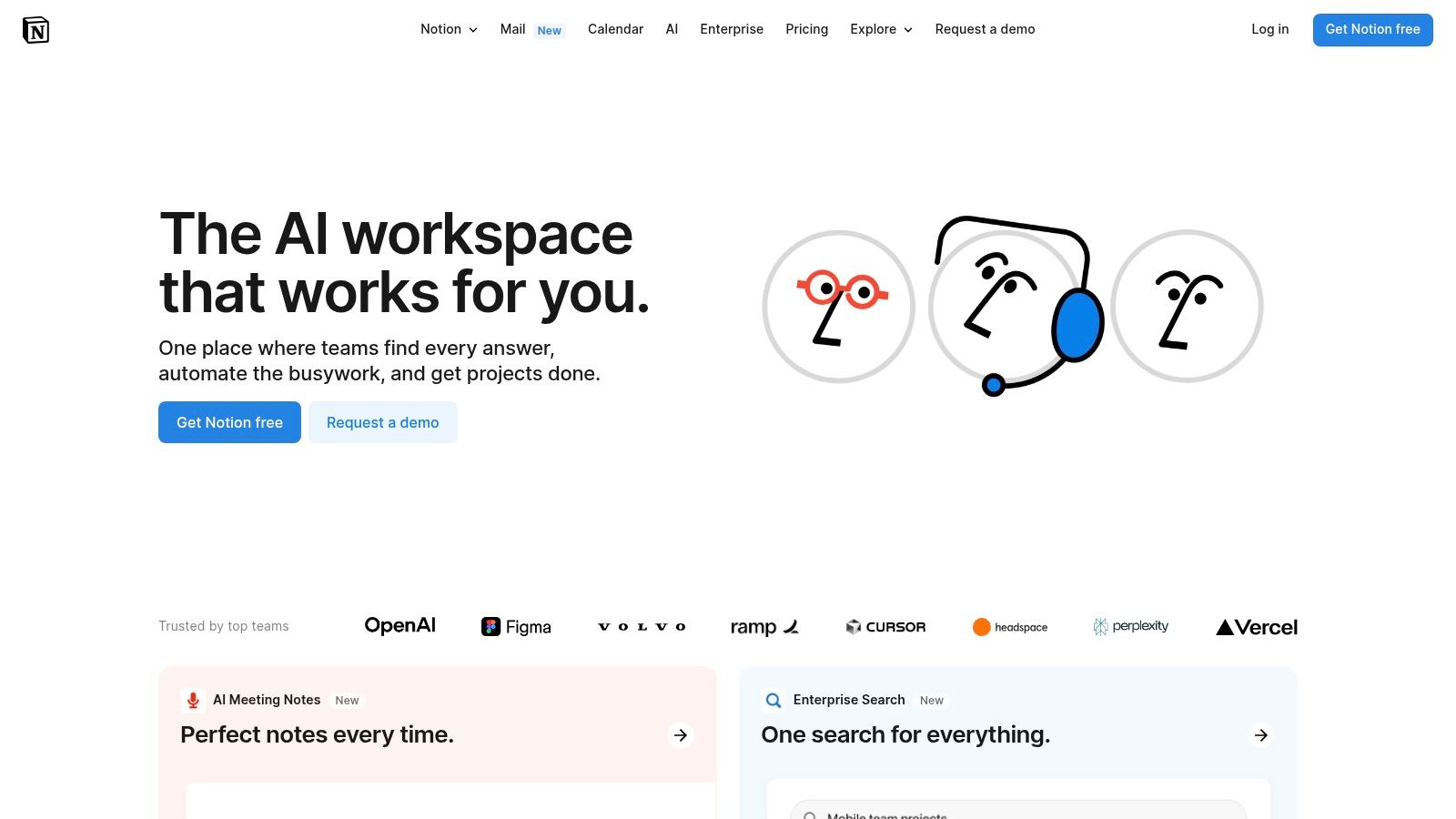
Notion’s core strength lies in its block-based system. Every piece of content, from text and images to checklists and code snippets, is a block that can be easily rearranged and customized. This allows teams to create highly tailored pages for everything from meeting notes and project roadmaps to company wikis and design documentation. Customizable templates further enhance this flexibility, providing pre-built structures for common use cases and enabling teams to quickly spin up new projects or document processes.
For remote teams, real-time collaboration and commenting features are crucial. Notion allows multiple users to work on the same document simultaneously, with changes reflected instantly. The commenting feature facilitates discussions and feedback directly within the workspace, minimizing the need for lengthy email chains or separate communication channels. This fosters a more streamlined and transparent workflow, particularly beneficial for distributed teams.
Notion excels as a knowledge management tool. Its wiki capabilities allow teams to create a centralized repository of information, accessible to all members. This can include everything from company policies and onboarding materials to project documentation and best practices. The searchable database functionality further enhances knowledge management, making it easy to locate specific information quickly.
While Notion’s flexibility is a major advantage, it can also be a double-edged sword. New users might find the sheer number of options and customization possibilities overwhelming, leading to a steeper learning curve compared to simpler tools. This initial hurdle can be mitigated through Notion’s extensive online resources, including tutorials and templates. Investing time in initial setup and training will pay dividends in the long run, allowing teams to harness Notion’s full potential.
Another potential drawback is performance. While Notion generally performs well, large databases or complex pages with extensive content can sometimes experience slow loading times. This is something to consider for teams dealing with vast amounts of data.
Compared to dedicated project management tools like Asana or Monday.com, Notion’s project management features are less advanced. It lacks features like Gantt charts and resource allocation tools. However, for teams that require a less structured approach to project management and prioritize flexibility and knowledge management, Notion can be a powerful alternative.
Pricing and Technical Requirements: Notion offers a generous free tier for personal use and small teams, with paid plans offering additional features like unlimited guests and version history. It’s accessible through web browsers, desktop apps (Windows, macOS, Linux), and mobile apps (iOS, Android), making it platform-independent and readily available for remote teams.
Implementation Tips:
- Start small: Begin by using Notion for a specific project or team before rolling it out company-wide. This allows team members to familiarize themselves with the platform gradually.
- Utilize templates: Leverage Notion’s pre-built templates or create your own to standardize workflows and save time.
- Establish clear guidelines: Define how different features will be used within the team to avoid confusion and maintain consistency.
- Integrate with existing tools: Connect Notion with other productivity tools like Slack, Google Drive, and Zoom to streamline workflows further.
Notion’s versatility, combined with its powerful features for knowledge management and real-time collaboration, makes it a valuable asset for remote teams. While it might not be the ideal solution for every organization, its flexible nature and all-in-one approach make it a strong contender for companies seeking a centralized hub for their remote collaboration needs. Its website, https://www.notion.so, offers further details and resources for getting started.
9. Miro
Miro secures its spot on this list of top remote collaboration tools because of its robust visual collaboration capabilities. More than just a digital whiteboard, Miro offers a comprehensive suite of features tailored for brainstorming, planning, and executing projects within remote teams. It’s particularly well-suited for organizations embracing agile methodologies, design thinking principles, and companies in the technology sector that require dynamic and visual collaboration. For teams between 11 and 200 employees, especially those experiencing rapid growth, Miro provides a scalable solution to maintain alignment and foster innovation regardless of location.
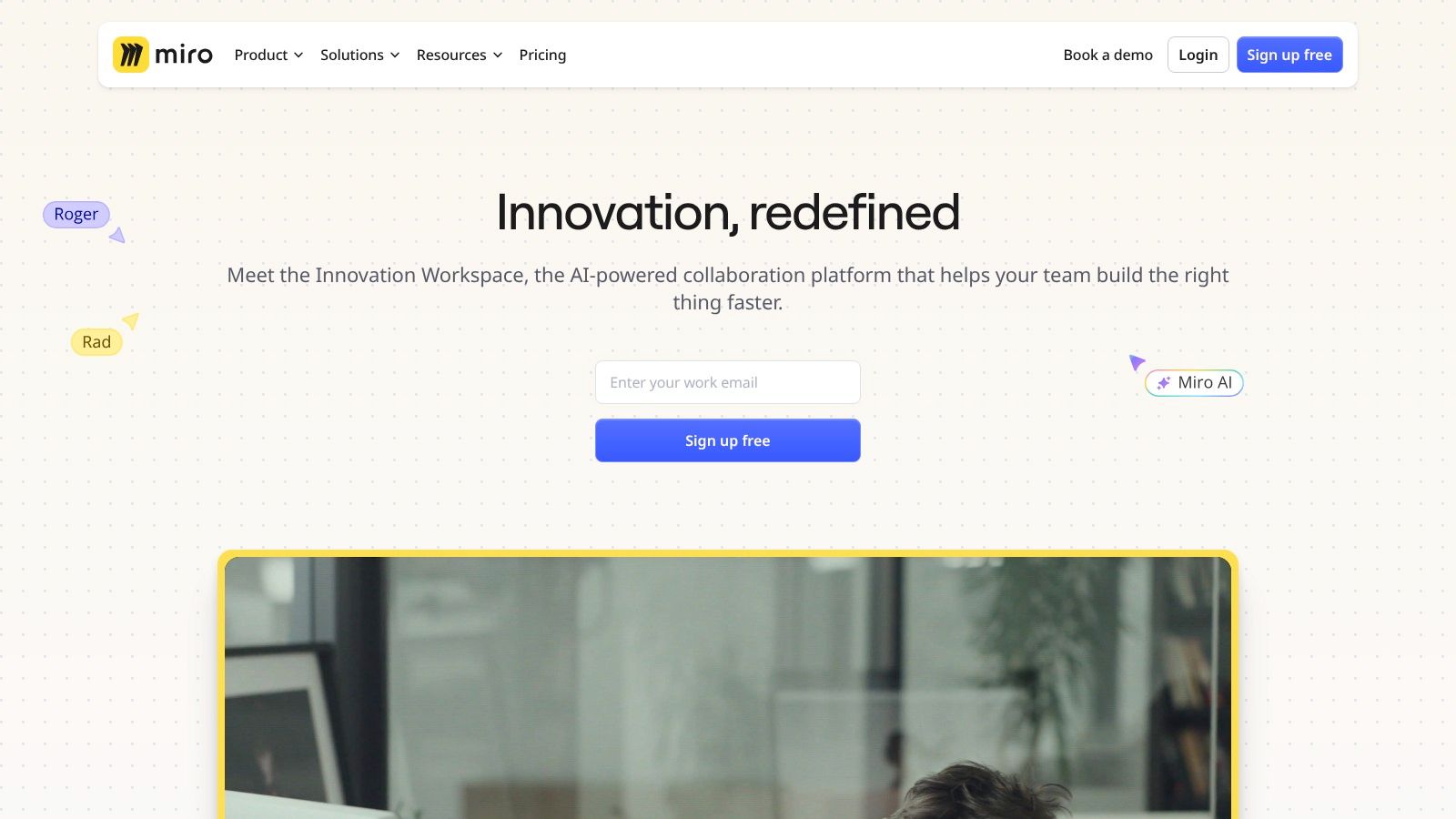
Imagine a C-level executive needing to strategize a new product launch with a distributed team. With Miro, they can facilitate a virtual workshop using the platform’s pre-built templates for brainstorming and mind mapping. Team members can simultaneously contribute ideas, vote on priorities, and organize their thoughts visually, all in real-time. This dynamic interaction fosters a sense of shared ownership and ensures everyone’s voice is heard, even when geographically dispersed. This makes Miro a powerful tool for strategic decision-making in remote settings.
Miro’s infinite canvas sets it apart from traditional whiteboards. Teams can zoom in and out, creating detailed diagrams or broad overviews, providing the flexibility to adapt to various project requirements. Whether mapping out a customer journey, conducting a SWOT analysis, or designing a user interface, Miro’s versatility makes it adaptable to diverse project needs. Features like sticky notes, connectors, and drawing tools facilitate collaborative brainstorming and visual organization. The platform’s extensive template library offers ready-made frameworks for various use cases, including Kanban boards, user story mapping, and design sprints, saving teams valuable time and effort in setting up their workspaces. This is particularly beneficial for fast-paced environments typical in growing tech companies.
Miro’s real-time collaboration features, including shared cursors and commenting capabilities, enhance team communication and transparency. Members can see each other’s contributions in real time, fostering a sense of presence and minimizing the risk of miscommunication. The integration with popular design and productivity tools, like Slack, Microsoft Teams, and Google Drive, streamlines workflows and consolidates information, a crucial aspect for organizations prioritizing efficiency. Further enhancing its remote collaboration capabilities, Miro offers integrated video chat and presentation modes, enabling teams to conduct virtual meetings and presentations directly within the platform, creating a seamless and immersive collaborative experience.
While Miro excels in visual collaboration, it’s important to acknowledge its limitations. For simple note-taking tasks, the platform’s extensive features can feel overwhelming. Its text editing capabilities are also relatively limited compared to dedicated document editors. C-level executives should consider the pricing structure, as advanced features are available on paid plans. While a free plan exists, larger teams or those requiring advanced features will need to invest in a paid subscription. Finally, a stable internet connection is essential for optimal performance, a critical consideration for remote teams relying heavily on real-time collaboration.
For teams looking for alternatives, Mural and FigJam offer similar collaborative whiteboarding experiences. Mural, like Miro, offers a vast template library and strong integration options, while FigJam focuses on a more streamlined and user-friendly interface for design-focused teams. However, Miro’s breadth of features and robust integration ecosystem make it a compelling choice for many organizations seeking a comprehensive remote collaboration tool.
Implementing Miro is relatively straightforward. Teams can sign up for a free account or choose a paid plan based on their needs. Pre-built templates simplify the setup process for specific use cases. Integrating Miro with existing tools like Slack or Microsoft Teams enhances workflow efficiency. To maximize the platform’s potential, organizations should encourage team members to explore the available features and templates. Investing in some initial training can help teams fully leverage Miro’s capabilities and integrate it effectively into their workflows. Visit the Miro website (https://miro.com) for more information and to explore their various plans and features.
10. Discord
Discord, a platform initially popular within the gaming community, has rapidly evolved into a versatile remote collaboration tool suitable for a wide range of teams, especially in the technology sector and other industries embracing remote work. While its roots lie in facilitating communication for gamers, its robust features, including voice channels, text chat, video calling, and a flexible server-based structure, make it a compelling option for businesses of all sizes, from startups to growing enterprises with 11 to 200 employees. Discord offers a more casual and community-focused approach to team communication, which can be a significant advantage for organizations aiming to foster a more relaxed and collaborative environment. Its ease of use and generous free tier further enhance its appeal, particularly for growing companies looking for cost-effective remote collaboration tools.
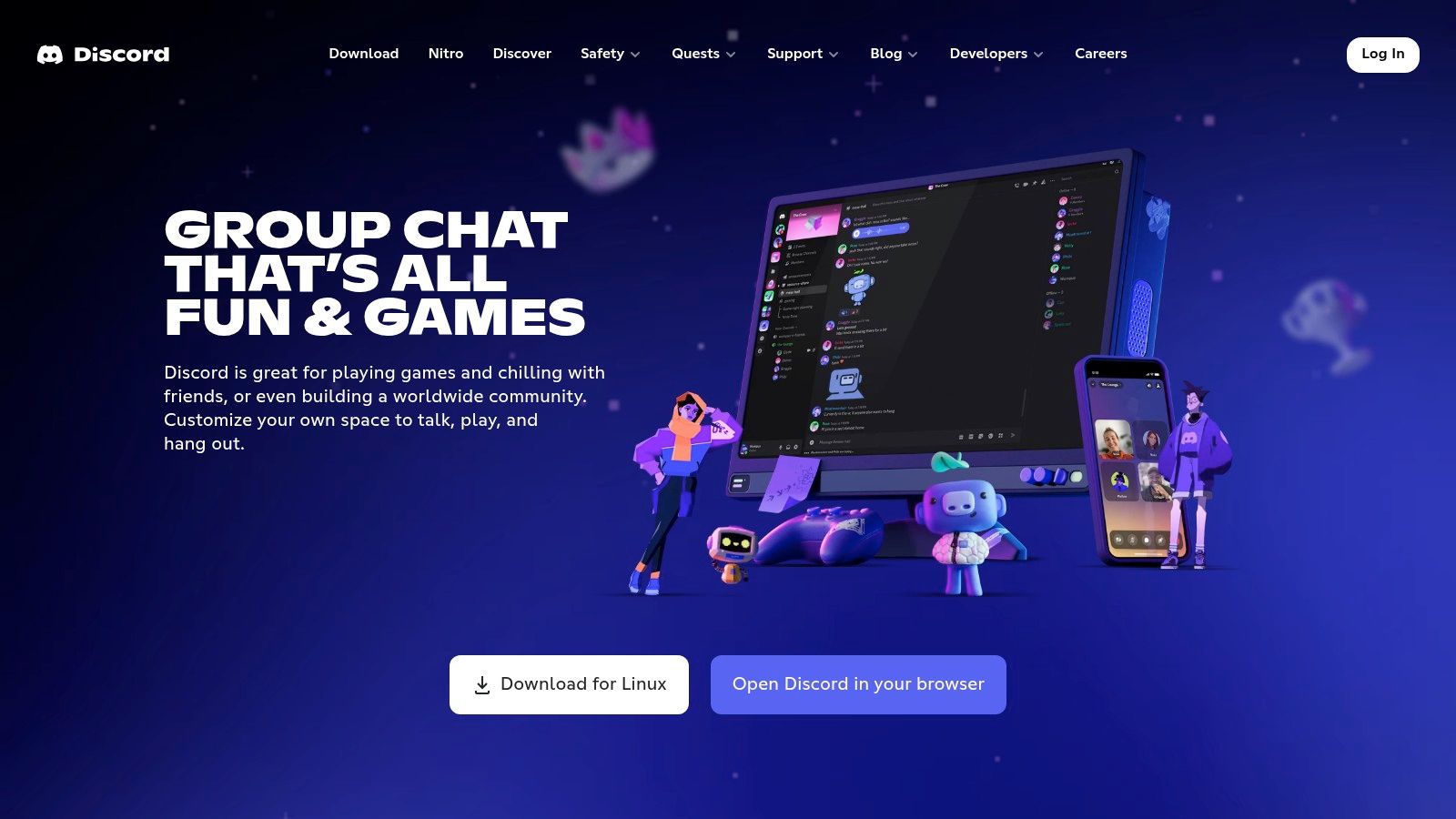
For technology companies and businesses with distributed teams, Discord’s server-based organization is a key strength. C-level executives making strategic decisions about remote collaboration tools will appreciate the ability to create dedicated servers for different projects, departments, or client engagements. Within each server, multiple channels can be established for specific topics, ensuring organized and focused communication. This granular control over communication streams helps avoid information overload and keeps teams aligned on their respective tasks.
Discord’s always-available voice channels provide a virtual office environment, facilitating spontaneous conversations and quick problem-solving. This feature is particularly beneficial for remote teams working across different time zones, allowing for seamless communication and fostering a sense of connection. Imagine a development team spread across several continents; Discord’s voice channels can provide a persistent audio connection, allowing team members to drop in and out as needed, mirroring the dynamic interactions of a physical office. Furthermore, screen sharing capabilities integrated into both text and voice chat streamline collaborative work on code reviews, design iterations, and presentations.
One of Discord’s biggest advantages is its generous free tier. This allows businesses to explore the platform’s capabilities and evaluate its suitability for their needs without a significant financial commitment. The free tier includes a robust set of features, making it a viable option even for smaller teams or startups operating on a tight budget. As businesses grow, they can upgrade to paid plans for enhanced features and increased capacity.
While Discord presents a powerful and cost-effective solution for remote collaboration, C-level decision-makers should also consider its potential drawbacks. The platform’s casual interface, while contributing to a more relaxed communication style, may be perceived as unprofessional by some businesses, particularly those operating in formal industries. Discord’s project management capabilities are limited compared to dedicated project management tools. For organizations heavily reliant on project management features, integrating Discord with other tools or considering alternative platforms may be necessary.
Compared to tools like Slack or Microsoft Teams, Discord has fewer enterprise-focused features like advanced security controls and compliance certifications. However, Discord’s lightweight performance and excellent voice quality, often superior to other platforms, make it a strong contender for businesses prioritizing real-time communication.
Implementing Discord within an organization is straightforward. Creating a server and inviting team members is a quick process. Leveraging bot integrations and custom commands can further enhance productivity and automate routine tasks. For example, bots can be used to manage meeting schedules, track project updates, or even integrate with other collaboration tools.
For growing companies in the technology sector or other industries embracing remote work, Discord offers a powerful, flexible, and cost-effective solution for enhancing team communication and collaboration. While its casual interface and limited project management capabilities may not suit every business, its strengths in voice communication, community building, and ease of use make it a valuable tool for C-level executives seeking to optimize remote work strategies. The platform can be accessed at https://discord.com.
Top 10 Remote Collaboration Tools Compared
| Tool | Core Features & Unique Selling Points ✨ | User Experience & Quality ★★★★☆ | Value Proposition & Pricing 💰 | Target Audience 👥 | Integration & Ecosystem 🏆 |
|---|---|---|---|---|---|
| Slack | Channel-based, 2000+ app integrations, file sharing, calls | Intuitive UI, strong search, customizable notifications | Moderate to high; can be costly for large teams | Remote teams, tech-savvy businesses | Extensive third-party app ecosystem |
| Microsoft Teams | Chat, video, Office 365 integration, enterprise security, whiteboarding | Robust video features, somewhat cluttered interface | Cost-effective with Microsoft 365 licenses | Enterprises using Microsoft products | Seamless MS Office ecosystem integration |
| Zoom | High-quality video/audio, breakout rooms, recording, virtual backgrounds | Excellent video/audio, easy to use | Free limited tier; paid plans for features | Teams needing scalable video conferencing | Good cross-platform support |
| Asana | Multiple project views, task assignment, automation, goal tracking | Flexible UI, good task tracking | Strong free tier for small teams | Project teams, small to medium businesses | Integrates well with productivity tools |
| Trello | Kanban boards, drag-and-drop, power-ups, mobile apps | Simple, visual, easy adoption | Generous free tier; upgrades available | Agile teams, small projects | Numerous integrations via power-ups |
| Google Workspace | Real-time doc collaboration, Drive storage, Gmail, Meet, calendar | Familiar UX, strong real-time collaboration | Affordable; subscription-based | Businesses needing collaborative docs/email | Tight integration across Google apps |
| Monday.com | Custom boards, automation, dashboards, templates, time tracking | Visually appealing, highly customizable | Higher cost, limited free tier | Cross-industry teams needing customization | Wide integration options, strong automation |
| Notion | Block-based workspace, customizable databases, wiki, templates | Clean, minimalist, flexible but steep learning curve | Strong free tier; paid for advanced features | Knowledge management, startups, creatives | Integrates with popular productivity tools |
| Miro | Infinite whiteboard, templates, real-time collaboration, video chat | Intuitive, responsive; great for visual brainstorming | Can be expensive for advanced features | Design thinking, agile teams, remote workshops | Strong integration with design/productivity apps |
| Discord | Server-based, voice/text/video chat, bot support, free generous tier | Lightweight, fast, casual feel | Mostly free with optional paid perks | Communities, creative teams, casual businesses | Diverse bot ecosystem and community tools |
Choosing the Right Remote Collaboration Tools for Your Team
Selecting the right remote collaboration tools is crucial for any business, especially those with distributed teams. From communication platforms like Slack, Microsoft Teams, Zoom, and Discord, to project management powerhouses like Asana, Trello, Monday.com, and Notion, and collaborative whiteboarding solutions like Miro, the tools covered in this article offer diverse functionalities to streamline workflows and enhance communication. The key takeaway is that there’s no one-size-fits-all solution. Your ideal remote collaboration toolset will depend on your team’s specific needs, budget, current tech stack, and the types of projects you undertake.
Consider factors like team size, communication preferences (instant messaging vs. video conferencing), project complexity, and the need for file sharing and real-time collaboration when making your decisions. Successful implementation also relies on proper training, clear guidelines, and ongoing evaluation to ensure the tools are being used effectively and contributing to increased productivity. Don’t just adopt a tool because it’s popular; choose the ones that truly empower your team to thrive in a remote work environment.
By carefully selecting and implementing the right remote collaboration tools, you can foster a connected and productive team, regardless of location. Empower your team to work seamlessly across borders and achieve even greater success. Looking to expand your remote team with talented individuals who are already proficient with these tools? Explore Nearshore Business Solutions and discover how they can connect you with top-tier remote talent in Latin America, ready to integrate seamlessly into your existing workflows and leverage your chosen collaboration tools.

